This afternoon I was sent an email from the The Arc of New Jersey inviting me to SAVE THE DATE for an upcoming FREE Webinar on Fetal Alcohol Spectrum Disorders. I was immediately impressed with their use of a WordPress.com blog dedicated to the registration process.
I noticed that they created a separate page for the registration form. Did you know you could do this? Well, I didn’t and immediately wanted to share with others. You can check out the results by visiting The Webinar FASD Invite Site by The Arc of New Jersey. If you are interested in the webinar you can also sign up.
If you want to know HOW to set this up on your own WordPress.com blog visit this comprehensive tutorial from the support section of WordPress.com on how to set up a RSVP Contact form.
If you do one please share it.

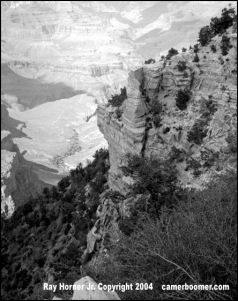
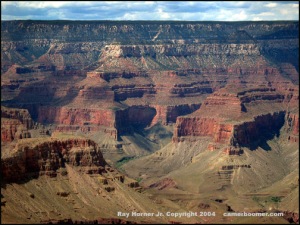


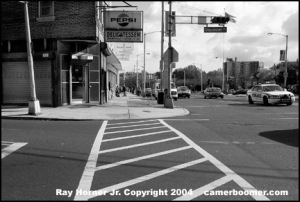
Who Do You Want to Comment on Your WordPress.com Site?
It is very important that you DO NOT CHECK the option to have only those registered in WordPress.com to comment on your site if you want folks outside of the community to post a comment. Be sure the option in the picture below is NOT checked.
Also read this information in the WordPress.com support about your comment setting.
Leave a comment
Filed under Blog Lessons
Tagged as comments on wordpress.com site